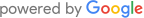As Shopify Partners, we are familiar with setting up stores. You’ll need to be familiarise yourself with development stores too. They are used in the first steps of signing up a client for Shopify, as well as for demos, and even for portfolio purposes.
In this article, we condensed everything you need to know about development stores into a step-by-step guide. We’ll walk through:
- Understanding development stores.
- Creating development stores.
- Enhancing development store functionality.
- Transferring store ownership.
- Requesting access to existing stores.
- Archiving development stores.
Make note of each section and keep this article handy, as it will be useful when you repeat or scale your development process.
Learn more about collaborator accounts
For a full understanding of collaborator accounts and how they’re different from development stores, please visit our blog post Everything You Need to Know About Collaborator Accounts.
Understanding development stores
A development store is a free Shopify account that allows you to you build stores for clients and work on Shopify themes. As a Shopify Partner, you have access to unlimited development stores, which you can access from your Partner Dashboard.
They’re free of charge, hold no time restrictions and offer most of the same functionality as the Advanced Shopify plan. However, until you switch to a paid plan you can’t:
- Install paid apps (except for a selection of Partner-friendly apps).
- Process more than 50 orders (although you can create unlimited test orders). These 50 orders are for testing purposes.
- Create more than 10 private apps.
It’s important to note that you must create a development store for any merchant you refer in order to receive recurring revenue share. For the full details on what you can earn as a partner, consult our revenue share breakdown.